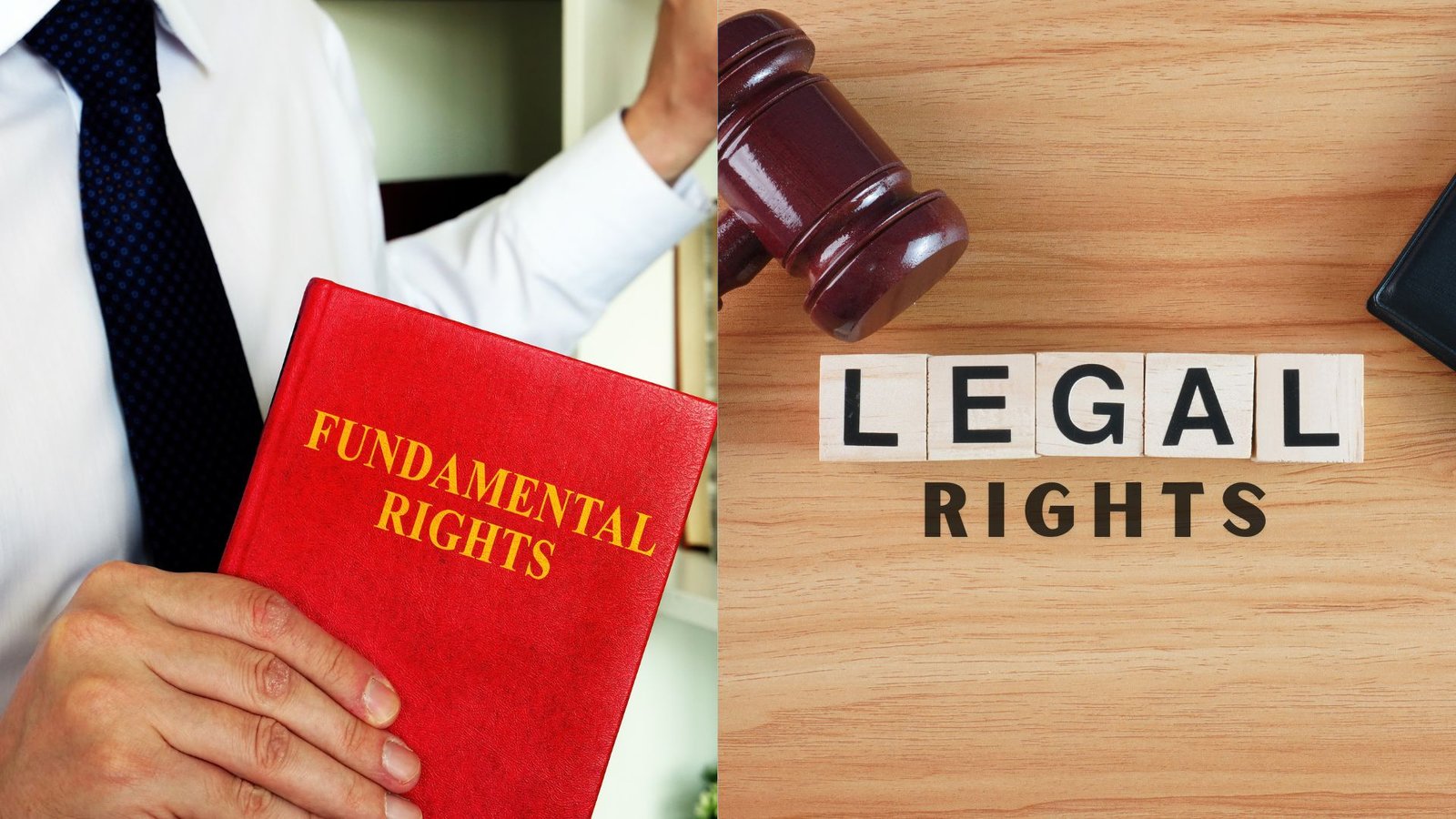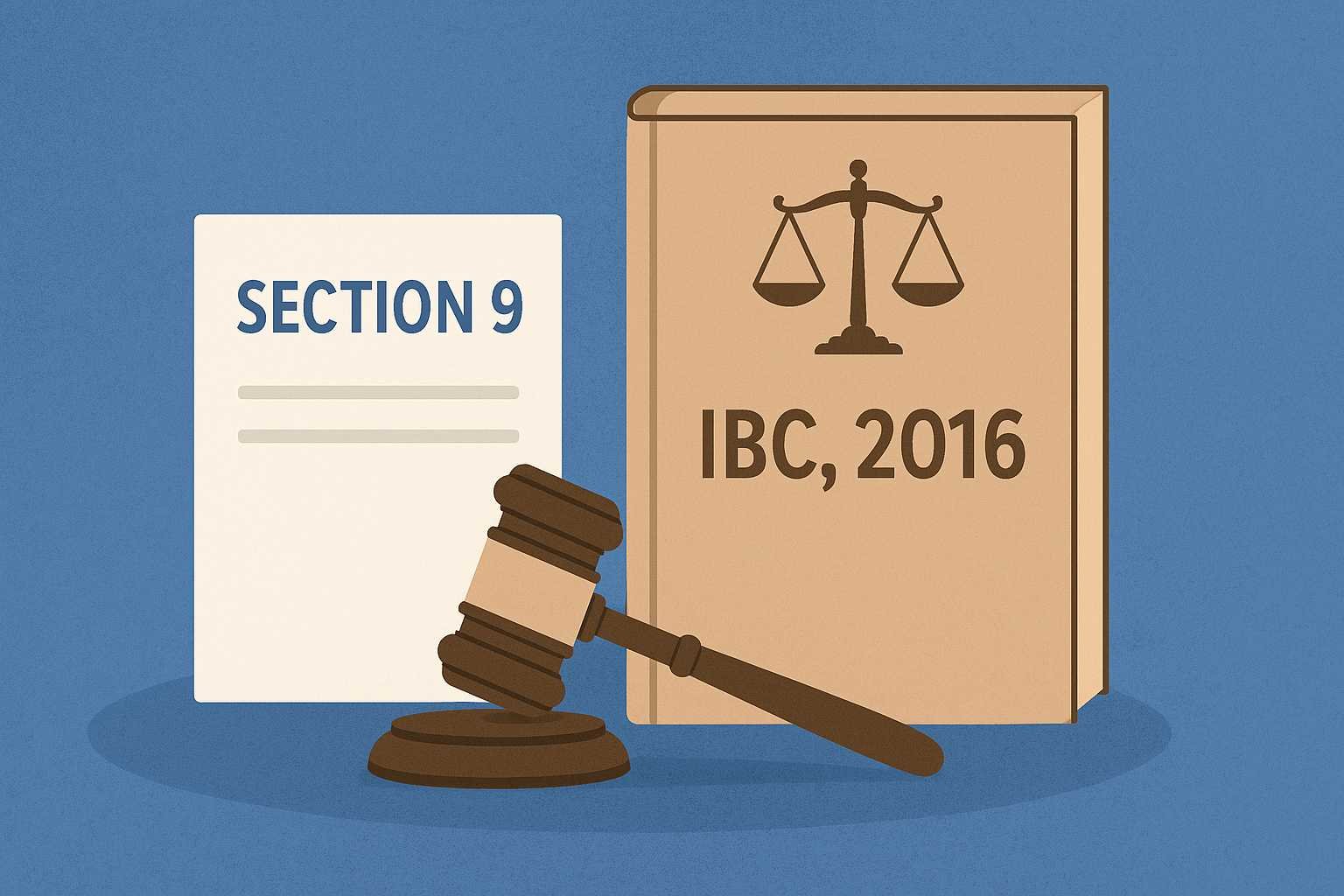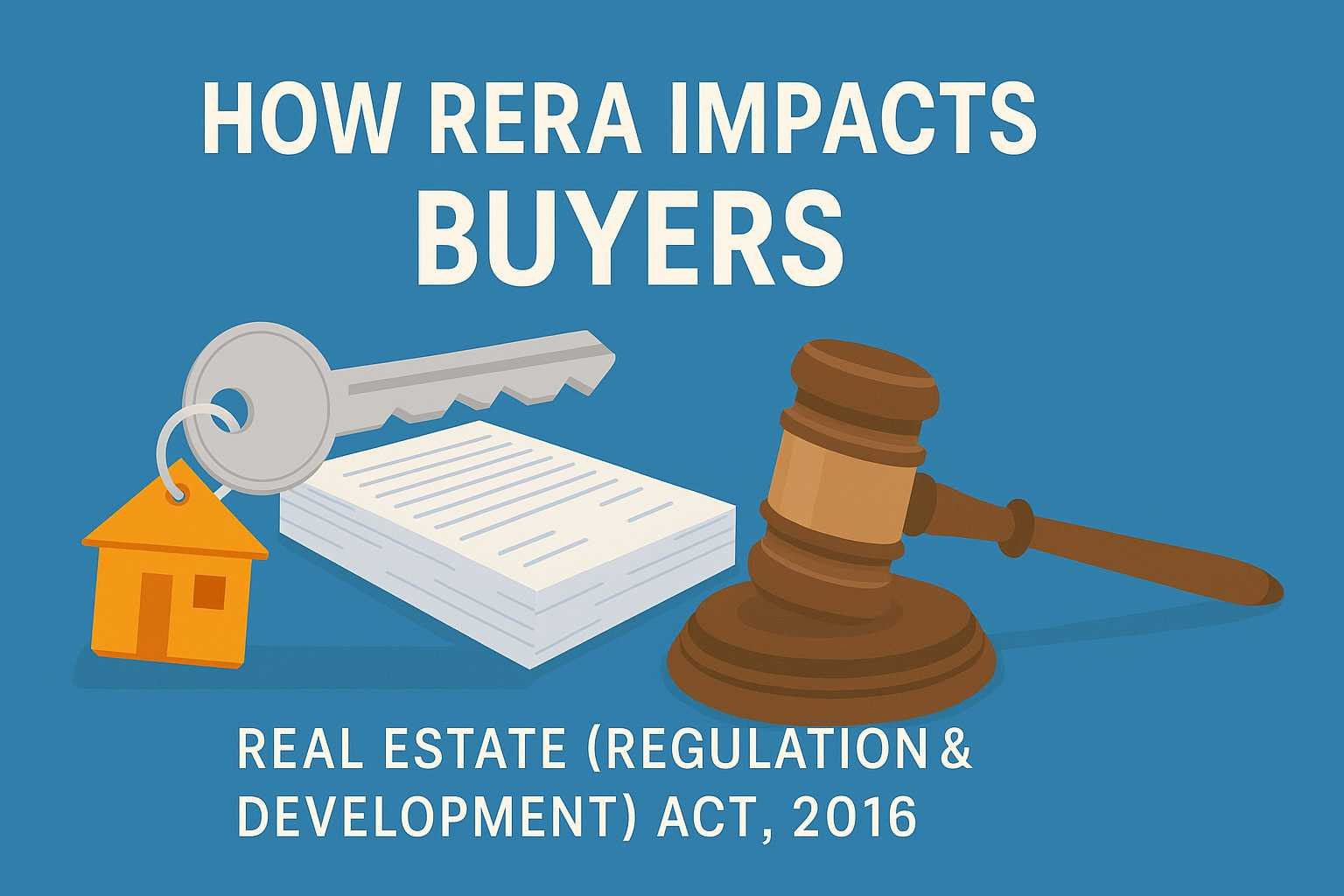On this page you will read detailed information about Why Your Digital Data May Be at Risk.
With cyber threats growing daily, we all need to be vigilant in protecting our digital data and online privacy. As we conduct more of our lives online, from banking to social media, our personal information is increasingly at risk. Simple mistakes like weak passwords or oversharing on social media can expose us to data theft and misuse. Staying informed on best practices for online safety is essential. In this article, we will explore some of the common ways our data is vulnerable and provide tips to better secure your digital life. Being proactive about digital security allows us to fully utilize the internet while minimizing risks. Arm yourself with knowledge and take control of your online presence.
The Growing Threat to Digital Data Security
Your personal and business data stored online is increasingly at risk of compromise. As more of our information is digitized and stored in “the cloud,” the potential attack surface for malicious actors expands exponentially. Several alarming trends contribute to the precarious state of data security today.
Exponential Increase in Cybercrime
Reports of cybercrime have skyrocketed, with some estimates indicating over $600 billion in losses worldwide each year. Everything from large-scale data breaches to ransomware attacks threaten digital data. State-sponsored hacking and cyber espionage pose additional concerns, with politically motivated attacks becoming more common.
Rise of the “Dark Web”
The anonymity of the dark web has enabled the growth of criminal hacking communities that buy, sell, and trade stolen data, hacking tools, and malware. Your personal information may be bought and sold many times over in these hidden marketplaces.
Outdated Security Practices
Many organizations still rely on outdated security practices and technology, despite advances in data protection standards and tools. Simple measures like two-factor authentication, data encryption, and regular software patching can help reduce vulnerabilities but are not universally adopted. Employees also represent a weak point, as phishing and social engineering attacks remain highly effective at compromising accounts and networks.
Increasing Complexity of Technology
Emerging technologies like artificial intelligence, the Internet of Things, and 5G networks introduce new security challenges that outpace our ability to identify and mitigate threats. The increasing interconnection of systems and devices expands the potential impact of any single compromise.
Protecting digital data requires vigilance, investment, and a proactive approach to risk management. Implementing robust security practices, conducting regular risk assessments, using strong authentication, keeping software up to date, and educating employees are all steps organizations and individuals can take to help reduce threats in today’s high-risk environment. However, as long as cybercrime remains lucrative and new vulnerabilities emerge, total security may remain out of reach. Constant adaptation and monitoring are needed to defend against those who seek to exploit the growing threat to digital data security.
In the previous post, we had shared information about The Protection of Human Rights Act 1993: Safeguarding Fundamental Rights in India, so read that post also.
Common Ways Your Digital Data Can Be Compromised
Malware and Viruses
Malicious software like malware, viruses, and ransomware can infect your devices and compromise your digital data. They are often distributed via phishing emails, malicious websites, and infected software or media. Once installed, they can access and steal your data, passwords, and financial information. Some may even lock you out of your files or computer and demand payment. To avoid infection, exercise caution when clicking links and downloading software or media from untrusted sources. Keep all your systems and software up to date with the latest patches.
Public Wi-Fi Networks
Public Wi-Fi networks are unencrypted and unsecure, allowing hackers to see your online activity and steal your data. Never conduct financial transactions, enter passwords or share sensitive data when connected to public Wi-Fi. If you need to access the Internet in public, use a virtual private network (VPN) to encrypt all your communications.
Phishing and Social Engineering
Phishing emails and malicious websites trick you into entering login credentials, financial data or downloading malware. They appear authentic but are designed to steal information. Be wary of unsolicited requests for personal data or links and attachments from unknown or untrusted senders. Never click links or download attachments from suspicious emails.
Physical Access
If someone gains physical access to your devices, they have direct access to your data. Lock your devices with strong passcodes and enable authentication mechanisms like fingerprint or facial recognition whenever possible. Never share account passwords with anyone. Keep all sensitive documents and media secured and locked away when not in use.
By exercising caution and following best practices for digital security, you can better protect your personal and financial data from compromise. Be wary of unsolicited requests for information, never share account access with untrusted parties, keep software and systems up to date, use strong and unique passwords, and enable additional authentication mechanisms whenever possible. With vigilance and proactive defense, you can reduce the risks of data breaches and enjoy the benefits of connectivity with greater peace of mind.
Insufficient Encryption Leaves Data Vulnerable
Unencrypted Data Transmission
When your digital data is transmitted over the Internet unencrypted, it is vulnerable to interception by unauthorized parties. Many websites and apps fail to use encryption for data in transit, leaving your information exposed. Anyone monitoring the network can see your data and steal sensitive details like passwords, credit card numbers, and personal information.
Insecure Data Storage
Similarly, if your data is stored without encryption, it is at risk of theft through hacking. Far too many companies store customer data on unencrypted servers and databases. If those servers are breached, hackers have full access to your unprotected information. With the increasing frequency and scale of data breaches today, unencrypted data storage is reckless and irresponsible.
Weak Encryption Methods
Some companies do employ encryption to protect customer data but use outdated or insecure methods. If weak encryption is used, skilled hackers can often break the encryption and gain access. As technology advances, encryption methods become obsolete, so continuous updates and improvements are needed to adequately protect data. Companies have a responsibility to use strong encryption standards and keep them current to properly safeguard your information.
Shared Encryption Keys
Another common mistake is using a single encryption key shared across an entire system. If that key is obtained by an unauthorized person, all data encrypted with that key is compromised. For the best security, unique encryption keys should be used whenever possible to limit the impact if any single key is stolen. Robust key management policies and procedures must also be in place to prevent unauthorized access to keys.
To summarize, your digital data may be at risk due to insufficient encryption during transmission or storage, the use of weak or obsolete encryption standards, or poor encryption key management. Companies have an obligation to customers and users to implement strong, current encryption and key management best practices to protect sensitive information from theft and abuse. Be wary of trusting any organization that does not appear to take your data security seriously.
Outdated Software Creates Security Gaps
Lack of Updates
Outdated software that is no longer supported by updates from developers poses risks to digital data security. Software updates often contain important security patches that fix newly discovered vulnerabilities which could be exploited if left unpatched. If an operating system or application reaches its ‘end of life’ and updates are discontinued, any existing vulnerabilities become permanent security gaps. Using outdated software leaves data and systems exposed.
For consumers, this means keeping all software up to date on personal computers and mobile devices. Operating systems, web browsers, plugins and apps should all be updated regularly. For businesses, it is important to budget for the cost of upgrading or replacing outdated software before it becomes unsupported. Failure to do so could represent a failure in due diligence to protect data and comply with regulations.
Targeted Attacks
Outdated software is an easy target for cybercriminals who can focus their efforts on well-known, unpatched vulnerabilities. Malware, ransomware and other types of targeted attacks often prey on outdated systems and software. Once a vulnerability is publicly disclosed, cybercriminals race to develop exploits to compromise as many outdated systems as possible before patches can be deployed. Using outdated software essentially leaves the door open to these types of attacks.
Upgrading or replacing outdated software helps to eliminate these “low hanging fruit” targets and forces attackers to find new, undiscovered vulnerabilities to develop exploits for. While zero-day vulnerabilities still pose risks, eliminating known vulnerabilities in outdated software significantly improves security and data protection.
Compliance Issues
For businesses in regulated industries like healthcare or finance, using outdated software can represent a failure to comply with data security regulations. Regulations often specify that organizations must use up-to-date systems and software to safeguard sensitive data. If a data breach were to occur due to an exploit of outdated software, the organization could face legal penalties for failing to comply with security standards.
To avoid these types of compliance issues, organizations should have a plan to review software regularly, budget for upgrades, and stay up-to-date with support lifecycles to ensure compliance with all regulations. Using outdated software simply because it still works is not an acceptable excuse in the eyes of regulatory bodies. Software security must be an ongoing process, not a one-time project.
In summary, while it may seem harmless to continue using software that still works, outdated systems pose real risks to data security, privacy and compliance. Keeping all software up-to-date is one of the most important things individuals and organizations can do to protect against cyber threats. The risks of using outdated software far outweigh any inconvenience of upgrading to supported versions.
Phishing and Social Engineering Targets Users
Phishing Emails and Websites
Cybercriminals often use phishing tactics like fraudulent emails and websites to steal personal data or install malware. They may pose as a legitimate company to trick users into entering login credentials, account numbers, or other sensitive information. Always verify the sender’s email address and be wary of links, downloads, or forms in unsolicited messages. Never click links or download attachments from unknown or untrusted senders.
Social Engineering Exploits Human Nature
Social engineering refers to psychological manipulation used to trick people into divulging confidential information or performing actions like wire transfers. These exploits work by preying on human instincts like curiosity, courtesy, fear, and greed. A common example is an unsolicited call claiming to be from tech support, the IRS, or a utility company demanding payment or account access. Legitimate companies do not request sensitive data or payments in this manner. Hang up immediately.
Weak or Stolen Credentials Enable Account Takeover
Using compromised login information, cybercriminals can access user accounts to steal data, make fraudulent purchases, or distribute malware. Protect yourself by using unique, complex passwords, enabling two-factor authentication when available, and be cautious of phishing attempts trying to steal your credentials. Monitor financial accounts and credit reports regularly for signs of unauthorized access.
Updates and Security Software Provide Protection
Keeping all internet-connected devices up to date with the latest patches and security software is one of the best defenses against data threats. Software updates often contain fixes for known vulnerabilities that could otherwise be exploited. Antivirus, firewall, and anti-malware programs help block suspicious activity and detect infections if they occur. While not perfect, multiple layers of security make you a harder target.
Staying vigilant about online security and verifying the legitimacy of unsolicited requests can help reduce the risk of becoming a victim of fraud or cybercrime. Healthy skepticism, password hygiene, and up-to-date technology are your best tools for data protection in an increasingly connected world.
Poor Password Hygiene Puts Accounts at Risk
Passwords are the first line of defense for your online accounts, yet many people practice poor password hygiene, putting their digital data at risk. Reusing the same weak password across accounts means that if one account is compromised, hackers have the key to access other accounts. Hackers frequently obtain databases of usernames and passwords from poorly-secured sites and then use credential stuffing attacks to gain access to more high-value accounts.
To avoid becoming a victim of credential stuffing, it is important to use strong, unique passwords for all accounts. A strong password contains at least 12 characters and includes a mix of letters, numbers and symbols. Do not reuse the same password across sites. Using a password manager app can help generate and remember complex, unique passwords for all accounts.
Enabling two-factor authentication on accounts whenever possible adds an extra layer of security for your logins. Two-factor authentication requires not only your password but also a code sent to your phone or authentication app. This means that even if your password is stolen, hackers still cannot access your account without the code. Major services like Gmail, Facebook, Twitter and others all offer two-factor authentication options.
Be cautious of phishing emails and malicious links as these are common ways for hackers to steal account credentials. Never enter your login information on any website other than the legitimate service itself. Look for the padlock icon and “https” in the URL to ensure a site is secure.
Review account settings and enable all available security options like login alerts, account lockouts after failed login attempts and login approval for unrecognized devices. The stronger your account security, the harder you make it for hackers to access your data.
Practicing good digital hygiene like using strong, unique passwords, enabling two-factor authentication and being vigilant of phishing attempts can help reduce the risks of credential stuffing and account takeover. Your accounts and the sensitive data within them depend on you to keep them secure. Make account security a priority and help protect yourself in the digital world.
Lack of Backup Can Lead to Data Loss
Data loss can be detrimental to both individuals and businesses. Without proper backup of digital information, years of memories, files, documents and business records can disappear in an instant. There are several reasons why your data may be at risk if not backed up.
One of the most common causes of data loss is hardware failure. Hard drives, solid state drives and other storage media degrade over time and with use. As these components fail, all the data contained within can become irretrievable. Power surges and fluctuations can also damage hardware, rendering storage media unusable.
Accidental deletion is another frequent reason for data loss. Files and folders can be inadvertently deleted by users, software bugs or viruses. In some cases, the deletion may be recoverable from the recycling bin or through recovery software. However, if too much time has passed or the storage space has been overwritten, the data may be permanently lost.
Natural disasters such as fires, floods or earthquakes can lead to catastrophic data loss. These types of disasters often damage both primary data storage and backup systems that are onsite, resulting in total loss of digital information. Offsite or cloud-based backups are critical in these scenarios.
Cybercrime, including malware, ransomware and hacker attacks pose a threat to data security and backup. Malicious actors can encrypt, delete or steal data for a variety of nefarious reasons. Without a viable backup, individuals and organizations may have no choice but to pay costly ransoms to recover their data or start from scratch.
To mitigate risks to your digital data, implementing a comprehensive backup strategy is essential. Backing up to both local and offsite locations helps ensure your data is protected from hardware failure, accidental deletion, natural disasters and cyber threats. With a solid backup plan in place, data loss does not necessarily mean data loss. Your information can live on, even if the unexpected occurs.
Best Practices to Protect Your Digital Data
To safeguard your digital data, there are several prudent steps you can take.
First, enable two-factor authentication whenever possible. Two-factor authentication, also known as 2FA, adds an extra layer of security for online accounts like email, banking, and social media. It requires not only your password but also another piece of information like a security code sent to your phone. With 2FA enabled, even if your password is stolen, criminals will not be able to access your accounts.
Second, use strong and unique passwords for your accounts and enable automatic password changers. Strong passwords contain a minimum of 8 characters and a combination of letters, numbers, and symbols. Using a password manager tool allows you to create unique passwords for all your accounts without needing to memorize them. These tools will automatically change your passwords periodically to thwart any hackers.
Third, be cautious of phishing emails and malicious links. Phishing emails often appear legitimate but contain malicious links or attachments aiming to steal your data or install malware. Never click links or download attachments from unsolicited emails. Always verify the sender and be suspicious of messages urging you to act quickly or provide sensitive information.
Fourth, secure your home network and Wi-Fi. Use a strong router password and encryption on your wireless network. Change your router’s default password, and enable the strongest encryption method like WPA3 when possible. Make sure to disable remote management on your router so no one can access your network settings from afar.
Fifth, back up your important data regularly in multiple places. Backing up your data, such as documents, photos, and account information, ensures you have copies if anything gets lost, stolen, or hacked. Save backup copies both locally using an external drive and in the cloud using a service like Google Drive, Dropbox, or OneDrive.
Following these prudent practices will help safeguard your digital data and reduce the risks of it ending up in the wrong hands. Staying vigilant and taking proactive measures to strengthen your online security is well worth the effort.
Digital Data Security FAQs
As our lives become increasingly digital, more and more of our personal information is stored online and on our devices. It’s important to understand common threats to your digital data and take appropriate precautions.
Some of the biggest risks to your digital data include:
Hacking: Criminals can gain unauthorized access to your accounts, devices, and networks to steal data like credit card numbers, social security numbers, login credentials, and more.
Ransomware: Malicious software that encrypts your files and demands payment to decrypt them.
Phishing: Scam emails, texts, or websites designed to trick you into entering sensitive data or downloading malware.
Data breaches: When companies you have accounts with are hacked and your personal information is compromised.
There are several steps you can take to strengthen your digital security:
I) Use strong, unique passwords for all accounts and enable two-factor authentication when available.
II) Be cautious of unsolicited messages and never click links or download attachments from unknown or untrusted sources.
III) Keep all software and systems up to date with the latest patches. Outdated software is vulnerable to hacks.
IV) Use an antivirus program and firewall and keep them up to date.
V) Be wary of public Wi-Fi networks which can allow hackers to see your online activity and steal data. Use a VPN instead.
VI) Back up important files regularly in case of ransomware, hacking, or device issues. Store backups offline and offsite in case of catastrophe.
Following good security practices and remaining vigilant about digital threats can help reduce your risks. However, no system is 100% foolproof, so also monitor accounts and credit reports regularly for signs of fraud. With time and education, protecting your digital life can become second nature.
Conclusion
As we have seen, the digital age brings many conveniences but also many risks. Your personal and financial data stored online can be vulnerable to attacks from hackers and cybercriminals. To protect yourself, take preventative measures like using strong passwords, enabling two-factor authentication, installing antivirus software, avoiding public Wi-Fi for sensitive tasks, and being cautious when clicking links or downloading attachments. Though cybersecurity threats will likely persist, with vigilance and safe computing habits you can reduce chances of becoming a victim. The potential dangers of the digital world should not discourage us from enjoying its benefits, but rather motivate us to make wise choices in managing our data and identity. With awareness and proactive precautions, we can thrive in the digital age while minimizing risks.
Disclaimer
The information and services on this website are not intended to and shall not be used as legal advice. You should consult a Legal Professional for any legal or solicited advice. While we have good faith and our own independent research to every information listed on the website and do our best to ensure that the data provided is accurate. However, we do not guarantee the information provided is accurate and make no representation or warranty of any kind, express or implied, regarding the accuracy, adequacy, validity, reliability, availability, or completeness of any information on the Site. UNDER NO CIRCUMSTANCES SHALL WE HAVE ANY LIABILITY TO YOU FOR ANY LOSS OR DAMAGE OF ANY KIND INCURRED AS A RESULT OR RELIANCE ON ANY INFORMATION PROVIDED ON THE SITE. YOUR USE OF THE SITE AND YOUR RELIANCE ON ANY INFORMATION ON THE SITE IS SOLELY AT YOUR OWN RISK. Comments on this website are the sole responsibility of their writers so the accuracy, completeness, veracity, honesty, factuality and politeness of comments are not guaranteed.
So friends, today we talked about Why Your Digital Data May Be at Risk, hope you liked our post.
If you liked the information about Why Your Digital Data May Be at Risk, then definitely share this article with your friends.
Knowing about laws can make you feel super smart ! If you find value in the content you may consider joining our not for profit Legal Community ! You can ask unlimited questions on WhatsApp and get answers. You can DM or send your name & number to 8208309918 on WhatsApp