On this page you will read detailed information about Phishing Attack.
Online identity theft and phishing attacks are sophisticated threats you need to be aware of while using the Internet. In today’s digital world, cybercriminals are devising increasingly cunning ways to trick you into providing personal information or installing malware. Phishing emails and malicious websites are designed to appear legitimate to steal login credentials, financial data, or install ransomware. As technology has advanced, so too have the techniques used by cybercriminals to carry out phishing attacks and online fraud. However, by understanding common signs of phishing attempts and taking proactive steps to strengthen your online security, you can protect yourself from becoming a victim of identity theft or financial fraud. With vigilance and caution, you can confidently use the Internet while minimizing risks to your personal and financial data.
What Are Phishing Attack?

Phishing attacks are fraudulent attempts by scammers to steal your personal information or login credentials. Phishing messages are designed to appear as legitimate emails or websites to trick you into providing sensitive data like passwords, account numbers, or credit card numbers.
How Phishing Attacks Work
Phishing attacks typically involve the following steps:
- The scammer sends an email posing as a legitimate company or website. These messages often claim there is an issue with your account or a problem that requires your immediate attention.
- The email contains a link or attachment that leads to an official-looking website or form asking for personal information like your username, password, credit card number, or social security number.
- If you enter your information or click any links/downloads, the scammer can access your accounts, make unauthorized purchases, or commit identity theft.
Protecting Yourself
There are several precautions you can take to avoid becoming a victim of phishing attacks:
- Never click links or download attachments from unsolicited emails. Legitimate companies will not ask for sensitive information via email.
- Carefully inspect the sender’s email address and check for spelling errors or mismatches. Scammers often spoof the names of well-known companies.
- Hover over links to view the actual URL before clicking. Malicious links may look authentic but lead to different websites.
- Never enter personal information on any website unless you’ve double checked that the URL begins with “https” and includes the name of the legitimate organization.
- Be wary of messages conveying a sense of urgency or requesting immediate action. Legitimate companies will not pressure you in this way.
- When in doubt, contact the organization directly instead of using any information in the email. Ask if they actually sent that message.
- Enable two-factor authentication on accounts whenever possible. This adds an extra layer of security for your logins.
- Stay vigilant – as technology improves, phishing emails become more sophisticated and realistic. Continually be on alert for phishing attempts.
By exercising caution with unsolicited messages and verifying the legitimacy of requests for personal information, you can help prevent identity theft and avoid becoming the victim of a phishing attacks. Constant vigilance and proactively securing your accounts are the best defenses.
In the previous post, we had shared information about Uncovering the Mystery of the Dark Web: What Is It and How Does It Work?, so read that post also.
Common Tactics Used in Phishing Attack
Impersonation of Legitimate Companies
One of the most common tactics used by phishers is impersonating well-known companies to trick you into providing sensitive data or downloading malware. Phishing emails may contain official company logos and signatures to appear authentic. They often claim there is an issue with your account or password to prompt you into clicking a link or downloading an attachment.
Urgency and Fear
Phishers frequently use language intended to provoke feelings of urgency, fear or excitement to manipulate you into responding quickly without verifying the legitimacy of the message. They may claim your account will be closed, you’ve won a prize that will expire soon or there is a problem that requires your immediate attention. Stay wary of unsolicited messages pressuring you for an urgent response or personal information.
Request for Personal Information
Legitimate companies will not ask for sensitive data like your password, credit card number or social security number through email. Be suspicious of unsolicited messages requesting this type of information. Never provide personal details to anyone who contacts you unexpectedly online or through email.
Malicious Links and Attachments
Phishing emails often contain links to malicious websites or attachments infected with malware such as viruses, worms and spyware. The links or attachments usually appear legitimate but actually contain code to steal data, install ransomware or gain access to your accounts when clicked or downloaded. Exercise caution with all unsolicited web links and email attachments, even those that appear to come from trusted sources.
How to Protect Yourself
The threats of online identity theft and phishing attacks are serious, but there are effective measures you can take to reduce your risk. Never click links or download attachments from unsolicited emails. Never reply to messages requesting sensitive personal information. Be wary of urgent language or requests and always verify the legitimacy of the sender before engaging. Trust your instincts—if something feels off about a message, it’s best to delete it. Staying vigilant and remaining skeptical of unverified digital communication will help safeguard your identity and accounts.
Recognizing Phishing Emails, Texts, and Websites
Recognizing phishing emails, texts, and websites is critical to protecting yourself from online identity theft. Phishing attempts are increasingly sophisticated and deceitful, but there are several telltale signs to watch out for.
Suspicious sender information
Legitimate companies will not ask for sensitive data through unofficial communication channels. Be wary of unsolicited messages from senders you do not recognize or that contain spelling errors or strange email addresses.
Urgency and alarm
Legitimate companies will not demand immediate action or threaten account closure. Be suspicious of messages conveying a sense of urgency or requesting account information or money.
Requests for personal information
Never provide confidential data like social security numbers, bank account numbers, or credit card numbers in response to an unsolicited message. Legitimate companies will not ask for sensitive information through email, text, or web forms.
Hyperlinks and attachments
Malicious links and downloads are commonly used to distribute malware and steal data. Do not click links, download attachments, or respond to messages from unverified or suspicious senders.
Typos and grammatical errors
Carefully crafted phishing messages may contain noticeable spelling, punctuation, or grammatical mistakes. While not definitive, errors can indicate a scam.
HTTPS and the padlock icon
Ensure any website asking for personal information displays ‘HTTPS’ in the URL bar and a closed padlock icon. This indicates an encrypted, verified connection – but some phishing sites may also use HTTPS, so additional vigilance is needed.
By exercising caution with unsolicited digital communication and verifying the legitimacy of any messages or websites requesting personal data, you can help prevent becoming a victim of phishing and identity theft. Remaining vigilant and wary of anything that seems amiss can help safeguard your sensitive information in an increasingly sophisticated digital world.
Protecting Yourself From Phishing Attacks
To protect yourself from phishing attacks, there are several precautions you can take.
Be wary of unsolicited messages
Be skeptical of unsolicited email messages, phone calls, or text messages. Never click links or download attachments from unknown or unverified senders.
Verify the sender
Carefully check the sender’s email address or phone number for legitimacy. Imposters often use addresses that mimic legitimate companies. Look for inconsistencies or red flags like misspellings or extra numbers in the sender information. When in doubt, do not click or reply.
Hover over links
Never click links in unsolicited messages. Instead, hover your cursor over the link to see the actual destination URL. Fraudsters often mask malicious links to trick recipients. Stay vigilant for links that lead to unrelated or unfamiliar websites.
Be cautious of urgency or alarm
Legitimate companies will not demand sensitive information or payments via unsolicited communication. Be wary of messages conveying a sense of urgency, alarm or that request immediate action or payment. Slow down, verify the sender and validity of the request through an independent search.
Verify requests for personal information or payments
Never provide sensitive data like account numbers, Social Security numbers or passwords in response to unsolicited requests. Legitimate companies do not ask for sensitive information via email or text. Similarly, do not make payments or wire transfers in response to unsolicited messages. Always verify the request and identity of the sender independently before taking action.
Enable spam filtering
Activate spam filtering on your email provider and enable scam detection on your phone to automatically detect and filter likely phishing messages. While not perfect, spam filters can help reduce the number of phishing messages that reach you. You should still remain cautious of any unsolicited messages that do get through.
By exercising caution with unsolicited communications, verifying senders and requests, avoiding clicking links and providing sensitive information, you can help protect yourself from phishing attacks and identity theft. Staying vigilant and taking an extra moment to think before acting can keep you from becoming a victim. The risks are real, but with awareness and prudent safeguarding of your information you can avoid the harm.
What to Do if You Fall Victim to a Phishing Attacks
If you have fallen victim to a phishing attack, take action immediately to limit damage and protect yourself further.
Monitor Accounts and Credit
Closely monitor financial accounts and credit reports for signs of fraud. Check for unknown charges, withdrawals, new accounts opened in your name, or other suspicious activity. Place a fraud alert or freeze your credit to avoid new accounts being opened. Cancel any unauthorized charges immediately.
Change Passwords
Change passwords for all online accounts, especially email, banking, credit cards, and social media. Use strong, unique passwords for each account. Enable two-factor authentication if available. Changing passwords will lock out the scammers and prevent further access.
File a Police Report
File a police report about the phishing attack and identity theft. Get a copy of the police report in case banks, creditors, or agencies require proof of the crime. The report, along with disputing unauthorized charges in writing, can help clear your name of any fraudulent debts.
Inform Companies
Contact companies where your information was compromised. Alert them to the phishing attack and identity theft, and ask them to monitor your accounts closely for fraud. Close any unauthorized accounts opened in your name.
Be Vigilant
Remain vigilant for months after the phishing attack. Continue monitoring accounts and credit reports regularly for new signs of identity theft or fraud. Be wary of follow-up phishing emails or malicious links, as scammers may try again hoping you are off-guard. Staying alert and cautious is key to fully protecting yourself after a phishing attack.
With quick action and ongoing vigilance, you can limit damage from phishing attacks and prevent further identity theft. While upsetting, by taking control of the situation you can regain peace of mind and security. Stay alert, change passwords, check credit, file reports, and inform companies of the scam. By taking these steps, you make yourself a harder target and thwart the phishers’ efforts.
Conclusion
As technology becomes increasingly sophisticated, so do the tactics of cybercriminals. Phishing attacks and online identity theft are serious threats that can have devastating consequences. However, by educating yourself on the common signs of phishing emails and malicious websites, you can take action to safeguard your sensitive data and accounts. You have the power to outsmart these digital fraudsters and avoid becoming their next victim. Stay vigilant, trust your instincts, and never click links or download attachments from unverified or suspicious sources. Your online security is in your hands. Take control of it and protect what matters most – your identity, finances, and peace of mind. The risks are real but when you know better, you can do better. Knowledge is your most powerful defense.
Disclaimer
The information and services on this website are not intended to and shall not be used as legal advice. You should consult a Legal Professional for any legal or solicited advice. While we have good faith and our own independent research to every information listed on the website and do our best to ensure that the data provided is accurate. However, we do not guarantee the information provided is accurate and make no representation or warranty of any kind, express or implied, regarding the accuracy, adequacy, validity, reliability, availability, or completeness of any information on the Site. UNDER NO CIRCUMSTANCES SHALL WE HAVE ANY LIABILITY TO YOU FOR ANY LOSS OR DAMAGE OF ANY KIND INCURRED AS A RESULT OR RELIANCE ON ANY INFORMATION PROVIDED ON THE SITE. YOUR USE OF THE SITE AND YOUR RELIANCE ON ANY INFORMATION ON THE SITE IS SOLELY AT YOUR OWN RISK. Comments on this website are the sole responsibility of their writers so the accuracy, completeness, veracity, honesty, factuality and politeness of comments are not guaranteed.
So friends, today we talked about Phishing Attack, hope you liked our post.
If you liked the information about Phishing Attack, then definitely share this article with your friends.
Knowing about laws can make you feel super smart ! If you find value in the content you may consider joining our not for profit Legal Community ! You can ask unlimited questions on WhatsApp and get answers. You can DM or send your name & number to 8208309918 on WhatsApp






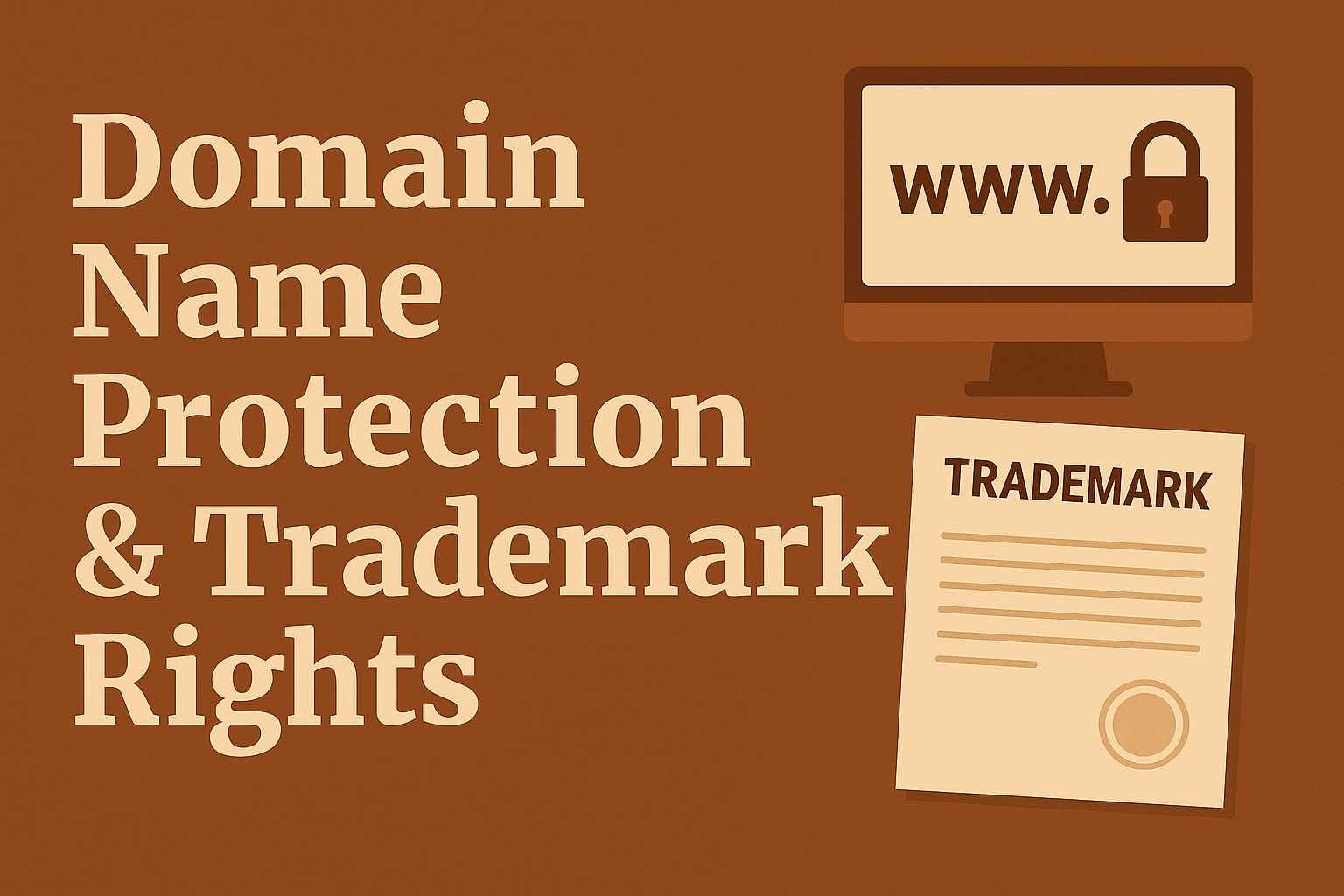

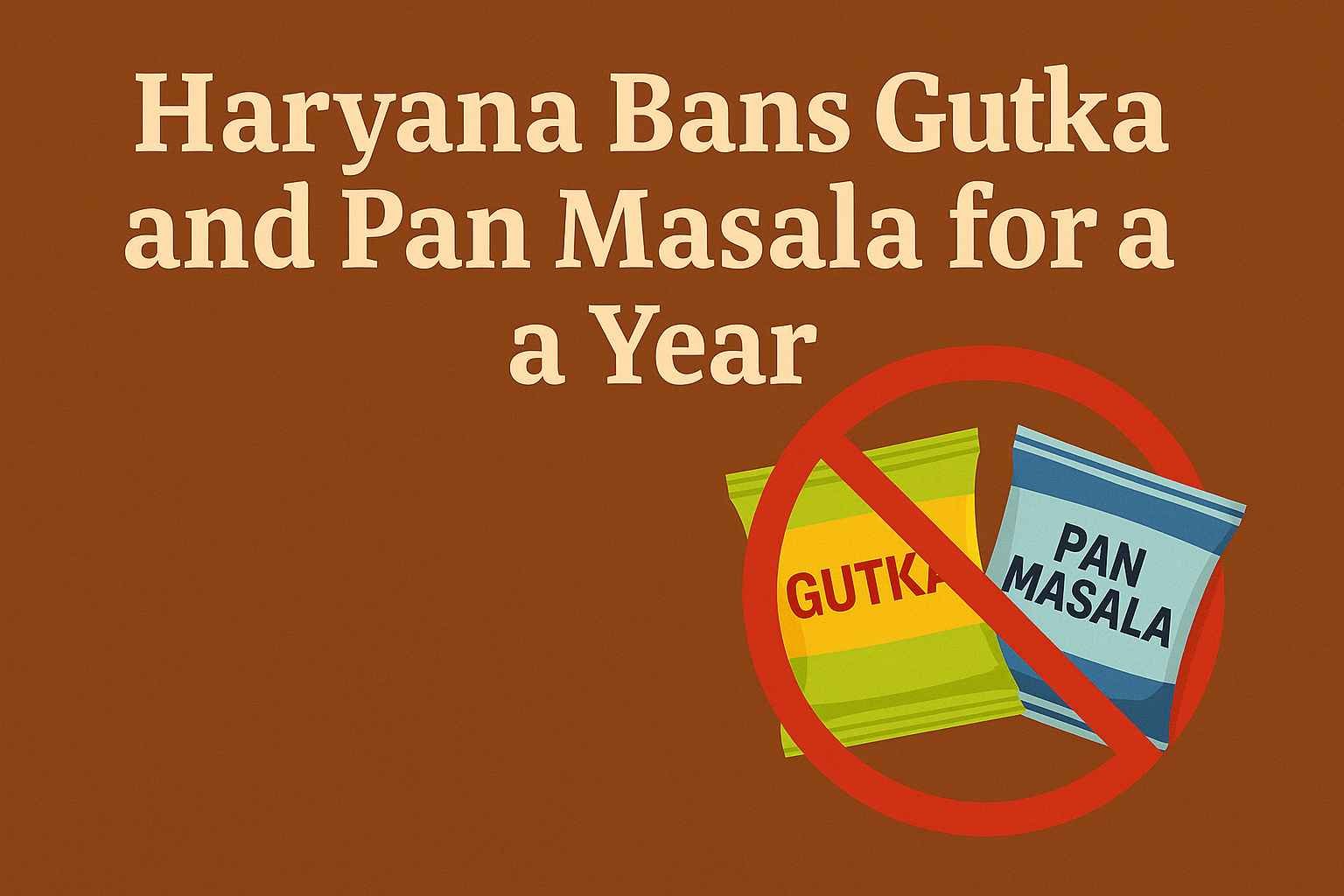
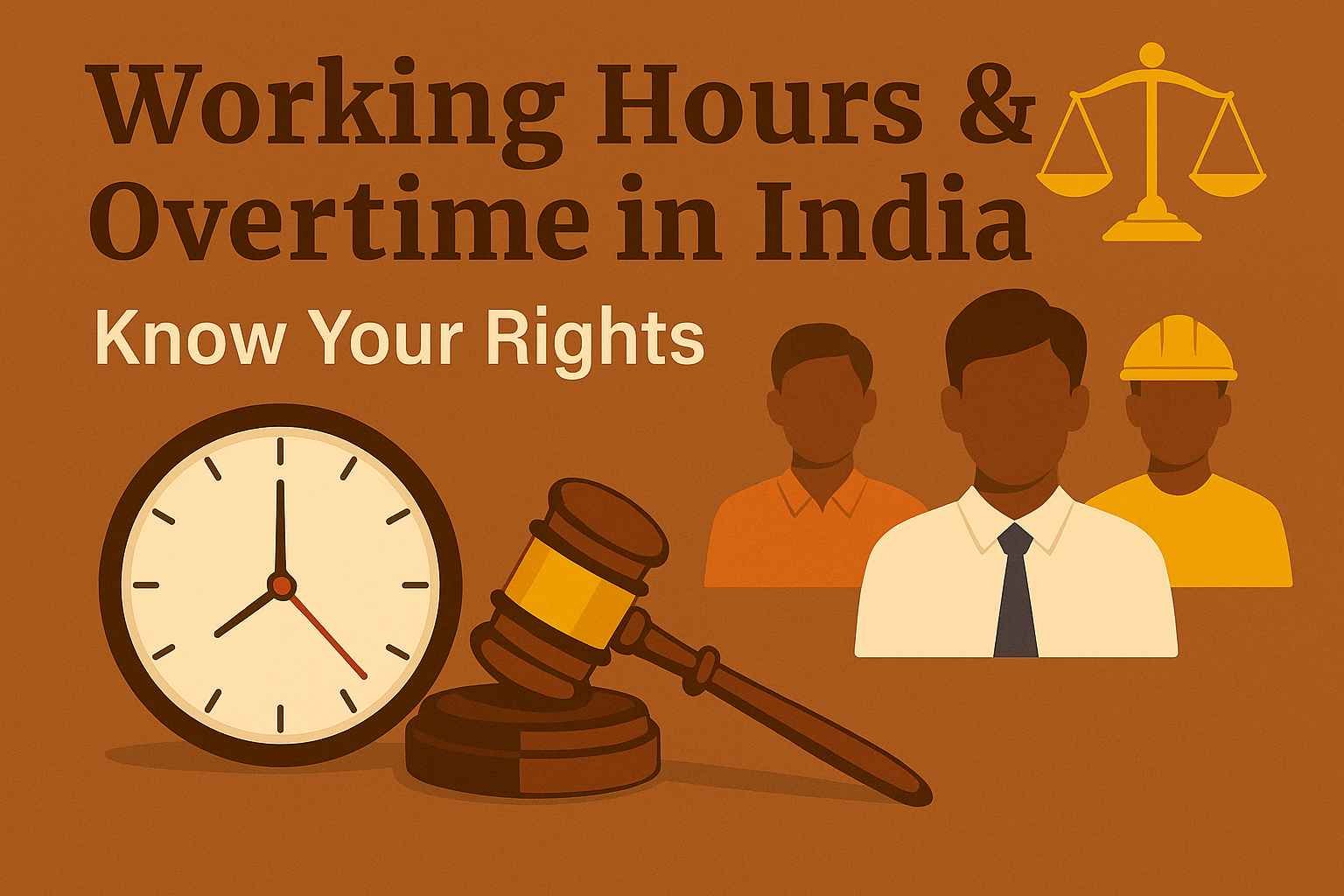
[…] इन खतरों में से एक बड़ा खतरा है फिशिंग (Phishing Scam) का. अगर आप ऑनलाइन ट्रांजैक्शन करते […]