On this page you will read detailed information about Ransomware Attack.
As cyberattacks become increasingly common, ransomware represents one of the most insidious threats to your data and devices. In just the past year, ransomware attack have surged, impacting businesses, governments, hospitals, and everyday internet users alike. With attacks now numbering in the thousands per day, ransomware presents a clear and present danger to your personal and financial information. Understanding how ransomware works and taking proactive steps to guard your data can help reduce your risk. In this article, you’ll learn what makes ransomware attacks so disruptive, explore recent major incidents, and discover best practices to keep your devices and files safe. The insights and defensive strategies outlined below aim to empower you to protect yourself in an evolving threat landscape where ransomware attack are growing in scale and sophistication.
What Is Ransomware?

Ransomware is a type of malicious software (malware) that encrypts your files and demands payment to decrypt them. Ransomware locks you out of your own systems or files and holds them hostage until you pay a ransom. The ransom is usually demanded in a cryptocurrency like Bitcoin so the attackers can remain anonymous.
Once ransomware infects your system, it will search for and encrypt files on your computer and any connected storage drives. It targets files like documents, images, videos, and music – anything that is meaningful and important to you. The encryption locks you out of your own files and systems. The attackers then demand you pay a ransom in cryptocurrency within a certain time limit or threaten to delete the encryption key, leaving your files locked and inaccessible forever.
Some ransomware variants also threaten to publish or sell your private files if you don’t pay. Ransomware has become an effective attack method for cybercriminals since 2016. New variants appear frequently, with increasing levels of sophistication to avoid detection. It’s critical for individuals and organizations to understand how ransomware works, how to prevent and avoid infection, and how to respond in the event of an attack.
You can reduce the risk of ransomware infecting your systems by:
- Backing up your important files regularly in case they get encrypted. •Using reputable antivirus software and keeping it up-to-date.
- Avoiding suspicious links and emails, especially those requesting login info or payments.
- Keeping your operating system and software up-to-date with the latest patches.
- Using caution when browsing the internet and downloading software.
- Educating yourself and others on recognizing phishing emails and malicious websites.
If ransomware still infects your system, disconnect from the network immediately and contact an IT security expert who can potentially decrypt your files without paying the ransom. Do not pay the ransom as this only encourages further attacks and does not guarantee your files will be recovered. With vigilance and the right precautions, you can help prevent ransomware from holding your digital life hostage.
How Ransomware Attacks Work
Ransomware is a type of malicious software that encrypts your files and holds them hostage until you pay a ransom. Cybercriminals use social engineering tactics like phishing emails to trick you into downloading and installing ransomware on your computer.
Once installed, the ransomware locates and encrypts files on your hard drive and any connected storage media like external hard drives or USB sticks. It targets files that are most valuable to you such as documents, spreadsheets, photos, videos and databases. The encryption method uses a complex algorithm to lock your files in a way that makes them inaccessible without the decryption key.
After your files have been encrypted, the ransomware displays a ransom note informing you that your files have been locked and the only way to unlock them is to pay a ransom, typically in cryptocurrency like Bitcoin. The ransom amount often increases over time to encourage quick payment. However, paying the ransom does not guarantee that you will receive a decryption key to unlock your files.
To protect yourself against ransomware attacks, you should:
- Be cautious of unsolicited emails, messages and links. Phishing is a common method for distributing ransomware.
- Keep all your software up to date, including your operating system and apps. Updates often patch security vulnerabilities that could be exploited.
- Use reputable antivirus software and keep it up to date. Antivirus can detect and block many ransomware variants.
- Back up your important files regularly in case of infection. With backups, you have copies of your files that ransomware cannot encrypt.
- Be wary of drive-by downloads from compromised websites. Use caution when clicking links and downloading files from unknown or untrusted sources.
- Disable remote desktop access and limit user privileges. Ransomware often spreads through exposed remote access points and exploits accounts with admin access.
By understanding how ransomware works and following best practices for cybersecurity, you can help prevent infection and protect your digital assets from being held for ransom. Staying vigilant and keeping your guard up is key to avoiding becoming another victim of ransomware.
The Different Types of Ransomware
There are three main types of ransomware: lockers, encryptors, and leakers. Lockers lock you out of your device or files. Encryptors encrypt your files so you cannot access them. Leakers threaten to publish your private files if you do not pay the ransom.
Lockers
Locker ransomware locks you out of your operating system or specific files. It prevents you from accessing your computer or files, typically showing a message demanding payment to unlock access. The locker may also display a countdown timer to increase fear and urgency. Even if you pay the ransom, there is no guarantee you will regain access.
Encryptors
Encryptor ransomware encrypts your files using a complex encryption algorithm so you cannot open or read them. It holds the decryption key for ransom, demanding payment in exchange for the key. The encryptor ransomware scrambles your files, like photos, documents, and videos, into unreadable code that only the cybercriminals can unlock—if you pay. Well-known examples of encryptor ransomware include WannaCry, Petya, and Ryuk.
In the previous post, we had shared information about Regulating Deepfake and Generative AI in India: Protecting Against Misinformation and Harm, so read that post also.
Leakers
Leaker ransomware, also called doxware, threatens to publish your stolen private files on public networks if you do not pay. The attackers may claim to have accessed your files, messages, photos, or browsing history and threaten to share them publicly to damage your reputation or relationships. Even if you pay, there is no guarantee the attackers will delete your data. Leaker ransomware preys on fear and embarrassment to extort money from victims.
Ransomware attacks can be financially and emotionally devastating. Understanding how the malicious software functions and taking precautionary measures are the best ways to avoid becoming a victim. Staying vigilant, backing up your data, and keeping systems up to date are key strategies for protecting yourself from ransomware.
Recent Major Ransomware Attacks

Ransomware attacks have been increasing in frequency and severity over the past several years. Cybercriminals deploy malware to encrypt files on a victim’s computer or network, then demand payment of a ransom (typically in cryptocurrency) to decrypt them. Major attacks that have impacted thousands of systems demonstrate the devastating impact of ransomware.
WannaCry (2017)
The WannaCry ransomware attack infected over 200,000 computers across 150 countries. It exploited a vulnerability in outdated Windows systems to spread rapidly across networks. WannaCry encrypted files and demanded $300-$600 ransom payments in Bitcoin to decrypt them. The attack disrupted operations at several hospitals in the UK and affected other sectors worldwide.
NotPetya (2017)
NotPetya was originally thought to be ransomware, but was later revealed as a wiper disguised as ransomware. It spread via compromised software updates and encrypted systems, displaying a ransom note. However, the malware irreversibly encrypted files even after ransom payment. NotPetya primarily affected systems in Ukraine but also impacted global companies, causing over $10 billion in total damages.
Ryuk (2018-Present)
The Ryuk ransomware has been active since 2018 and continues to impact organizations. Ryuk is highly targeted, often deployed manually by threat actors after gaining access to a network. It has hit numerous hospitals, local governments, and businesses, with ransom demands up to $5 million. Ryuk is difficult to defend against given its targeted nature and hands-on deployment by malicious actors post-compromise.
These major ransomware events demonstrate the significant disruption that can result from such cyberattacks. All individuals and organizations should take action to strengthen their security posture and minimize the risk of becoming the next victim. By practicing good cyber hygiene, keeping systems and software up to date, using strong and unique passwords, and implementing other best practices, we can make ransomware and other threats more difficult to execute.
Who Is Most at Risk for Ransomware Attacks?
As an individual or organization, it is important to understand who ransomware attackers typically target in order to adequately protect yourself. Cybercriminals frequently prey on those they perceive as vulnerable or likely to pay a ransom demand. Some of the groups most at risk include:
Small Businesses
Small companies often lack the strong cybersecurity defenses that large corporations have, making them an easy mark for ransomware hackers. Small businesses are also more likely to pay a ransom to recover their files and get back to operations.
Healthcare Organizations
Healthcare groups like hospitals, clinics, and private practices maintain sensitive patient data and rely heavily on access to digital systems and records. The disruption caused by a ransomware attack could endanger lives, so these organizations frequently pay ransoms to restore access quickly.
Educational Institutions
Schools, colleges, and universities also house a wealth of personal information on students, staff, and faculty. They are often underfunded in terms of IT security budgets and resources, providing an opening for ransomware criminals. Educational organizations may feel pressure to pay ransoms to avoid disruption and protect sensitive data.
State and Local Governments
City, county and state agencies collect and maintain vast amounts of citizens’ personal data, tax records, property records, and other information. They are also frequently short on cybersecurity funding and resources. For these reasons, government organizations are commonly targeted in ransomware campaigns.
Individuals
Although less lucrative than targeting organizations, individuals are still at risk of ransomware attacks, especially those who do not practice good cybersecurity hygiene like regularly updating software, using antivirus programs, and being wary of phishing emails or malicious links and attachments. Home users may feel compelled to pay a ransom to recover precious files like family photos.
Using strong and unique passwords, keeping your operating systems and software up to date, backing up files regularly, and exercising caution with unsolicited digital communications can help reduce your risk of suffering a ransomware attack, regardless of whether you are an individual or an organization. However, remaining vigilant and proactively monitoring for threats is always the best defense.
Protecting Yourself From Ransomware
To safeguard your digital data and systems from ransomware attacks, you should take a multi-pronged approach focused on prevention and preparation.
- Conduct regular data backups: Make frequent backups of all your critical files and store them offline in a separate location. That way, if ransomware encrypts your files, you have copies to restore from. Backup your system image and configurations as well.
- Use reputable antivirus software: Install a high-quality antivirus program on all your devices and keep it up to date. Antivirus software helps detect and block ransomware before it can infect your system. Perform regular scans to check for infections.
- Be cautious of phishing emails: Phishing emails containing malicious links or attachments are a common method for distributing ransomware. Never click links or download attachments from unsolicited or suspicious emails. Delete them immediately.
- Use strong, unique passwords: Create complex passwords for your accounts and systems and don’t reuse the same password across sites. Use a password manager if needed to help generate and remember secure passwords.
- Keep your software up to date: Install the latest updates for your operating systems and software as soon as they become available. Software updates often contain important security patches to prevent vulnerabilities that ransomware uses to access systems.
- Restrict access and permissions: Only give users the minimum amount of access and permissions needed to do their jobs. Limit administrative access whenever possible. Strict access controls make it more difficult for ransomware to infect and spread through a system.
- Educate your staff: Provide security awareness and education for all staff members to teach them best practices for identifying and avoiding ransomware and other cyber threats. Even with the best technical controls in place, human risk factors remain, so education is key.
By vigilantly following these preventive steps and keeping a backup recovery plan in place, you can help ensure your organization’s security and continuity of operations in the face of a ransomware attack. But no solution is foolproof, so always remain on alert for signs of infection. Fast detection and response will minimize damage from an attack.
What to Do if You Get Hit With Ransomware

If your system becomes infected with ransomware, don’t panic. However, act quickly to minimize damage. Here are the steps you should take:
1. Disconnect from the network immediately
Unplug your device from the network and internet to prevent the infection from spreading. Both wired and wireless networks should be disabled.
2. Disable System Restore
Ransomware often uses System Restore to attack backup files and encrypt them. Disable System Restore to prevent this.
3. Do not pay the ransom
Paying the ransom often does not lead to files being decrypted and can make you a target for future attacks. There are free decryption tools available that can decrypt some ransomware variants.
4. Scan and delete the ransomware
Use reputable anti-malware tools to scan your system and delete the ransomware. Multiple scans may be required to fully remove the infection. Delete any suspicious files found.
5. Check for decrypted files
Some ransomware variants have had their encryption cracked by security researchers, who have released free decryption tools. Check if a tool is available to decrypt your files for free before attempting to restore from backup.
6. Restore from backup
If decryption is not possible, you will need to restore your files and systems from a backup. Be extremely careful when restoring to ensure the ransomware infection is fully removed first.
7. Enable two-factor authentication
To improve your security, enable two-factor authentication on your accounts whenever possible. This adds an extra layer of protection for your logins and sensitive data.
Ransomware attacks can be devastating but by taking quick action you can minimize the damage. Regularly backing up your files, using reputable security software, and enabling two-factor authentication are the best ways to protect yourself from ransomware in the future. Staying vigilant and keeping your software up to date will also reduce your risk.
Recovering From a Ransomware Attack
Once ransomware has infected your computer system, the damage has already been done. However, there are still steps you can take to recover your files and restore your computer functionality.
First, disconnect your computer from any network it is connected to, like Wi-Fi or Ethernet. This will prevent the ransomware from spreading to other systems on the network. Then, do not pay the ransom that the attackers are demanding. Paying ransoms only encourages ransomware attacks and does not guarantee you will recover your files.
Restore From Backups
The best way to recover your files is to restore them from a recent backup. If you do not have backups, you have likely permanently lost access to your encrypted files. For the future, implement a reliable backup system like external hard drives, cloud storage, or backup software to avoid data loss from ransomware or other events.
Scan and Clean the System
Run a reputable antivirus program to scan your system for the ransomware infection. Delete any files associated with the ransomware. You may need to reboot your computer into “Safe Mode” to fully remove the ransomware. Consider using a rescue disc or bootable antivirus scanner.
File Recovery Software
If you do not have backups, file recovery software may be able to recover some of your encrypted files. The success will depend on the type of ransomware and how much of your hard drive has been overwritten with new data since the infection. Free and paid file recovery tools are available, but success is not guaranteed.
Reinstall the Operating System
As a last resort, you may need to completely reinstall your computer’s operating system to remove the ransomware infection. You will lose all files and settings on the computer. Only proceed with this step if all other options have been exhausted and you have no other means to recover your data.
By following these steps, you have a chance to recover files and return functionality to your ransomware-infected computer system. Prevention is always the best approach, so take measures like strong passwords, employee training, and reliable backups to avoid ransomware attacks in the first place.
Ransomware Attack FAQs: Your Top Questions Answered
Ransomware attacks can be alarming and confusing. Here are answers to some of the most common questions about these types of cyberattacks:
Ransomware is a type of malicious software (malware) that encrypts your files and holds them hostage until you pay a ransom. Once it infects your device, it locks you out of your files, documents, databases, images, etc. The attackers then demand a ransom payment, often in cryptocurrency like Bitcoin, to decrypt your files.
Ransomware is typically spread through phishing emails containing malicious attachments or links. When a user clicks the attachment or link, the ransomware is downloaded and installed on the device. It can also spread through unsecured network connections or by connecting compromised external storage devices.
Ransomware targets files that are important to you and difficult to replace like documents, spreadsheets, images, databases, and backups. The extensions of encrypted files are also changed to the attacker’s own extension to prevent you from opening them.
Paying the ransom is not recommended. There is no guarantee that paying will restore your files, and it also funds the criminal operation and encourages future attacks. However, if you have no backups and the encrypted files are extremely critical, you may have no other choice. As a precaution, regularly back up your important files to avoid being put in this position.
The best way to protect yourself from ransomware is through prevention:
I) Back up your important files regularly in case of infection.
II) Use reputable antivirus software and keep it up to date.
III) Be cautious of unsolicited emails and do not click links or download attachments from unknown or untrusted sources.
IV) Update software and operating systems frequently to patch vulnerabilities.
V) Be wary of connecting external storage devices from unknown sources.
VI) Educate yourself and others on cybersecurity best practices.
Conclusion
In review, ransomware represents a severe cybersecurity threat that all individuals and organizations must take seriously. Implement multilayered security solutions, keep all software updated, establish data backups, and train employees on cyber risks to harden defenses. Should an attack occur, isolate infected devices immediately and contact law enforcement. With vigilance and proactive security measures, you can help prevent these attacks from succeeding and mitigate potential damages. Stay alert and be prepared, but avoid overreacting or enabling the attackers. By working together with security experts and authorities, we can build resilience and send a message to criminals that ransomware will not pay.
Disclaimer
The information and services on this website are not intended to and shall not be used as legal advice. You should consult a Legal Professional for any legal or solicited advice. While we have good faith and our own independent research to every information listed on the website and do our best to ensure that the data provided is accurate. However, we do not guarantee the information provided is accurate and make no representation or warranty of any kind, express or implied, regarding the accuracy, adequacy, validity, reliability, availability, or completeness of any information on the Site. UNDER NO CIRCUMSTANCES SHALL WE HAVE ANY LIABILITY TO YOU FOR ANY LOSS OR DAMAGE OF ANY KIND INCURRED AS A RESULT OR RELIANCE ON ANY INFORMATION PROVIDED ON THE SITE. YOUR USE OF THE SITE AND YOUR RELIANCE ON ANY INFORMATION ON THE SITE IS SOLELY AT YOUR OWN RISK. Comments on this website are the sole responsibility of their writers so the accuracy, completeness, veracity, honesty, factuality and politeness of comments are not guaranteed.
So friends, today we talked about Ransomware Attack, hope you liked our post.
If you liked the information about Ransomware Attack, then definitely share this article with your friends.
Knowing about laws can make you feel super smart ! If you find value in the content you may consider joining our not for profit Legal Community ! You can ask unlimited questions on WhatsApp and get answers. You can DM or send your name & number to 8208309918 on WhatsApp


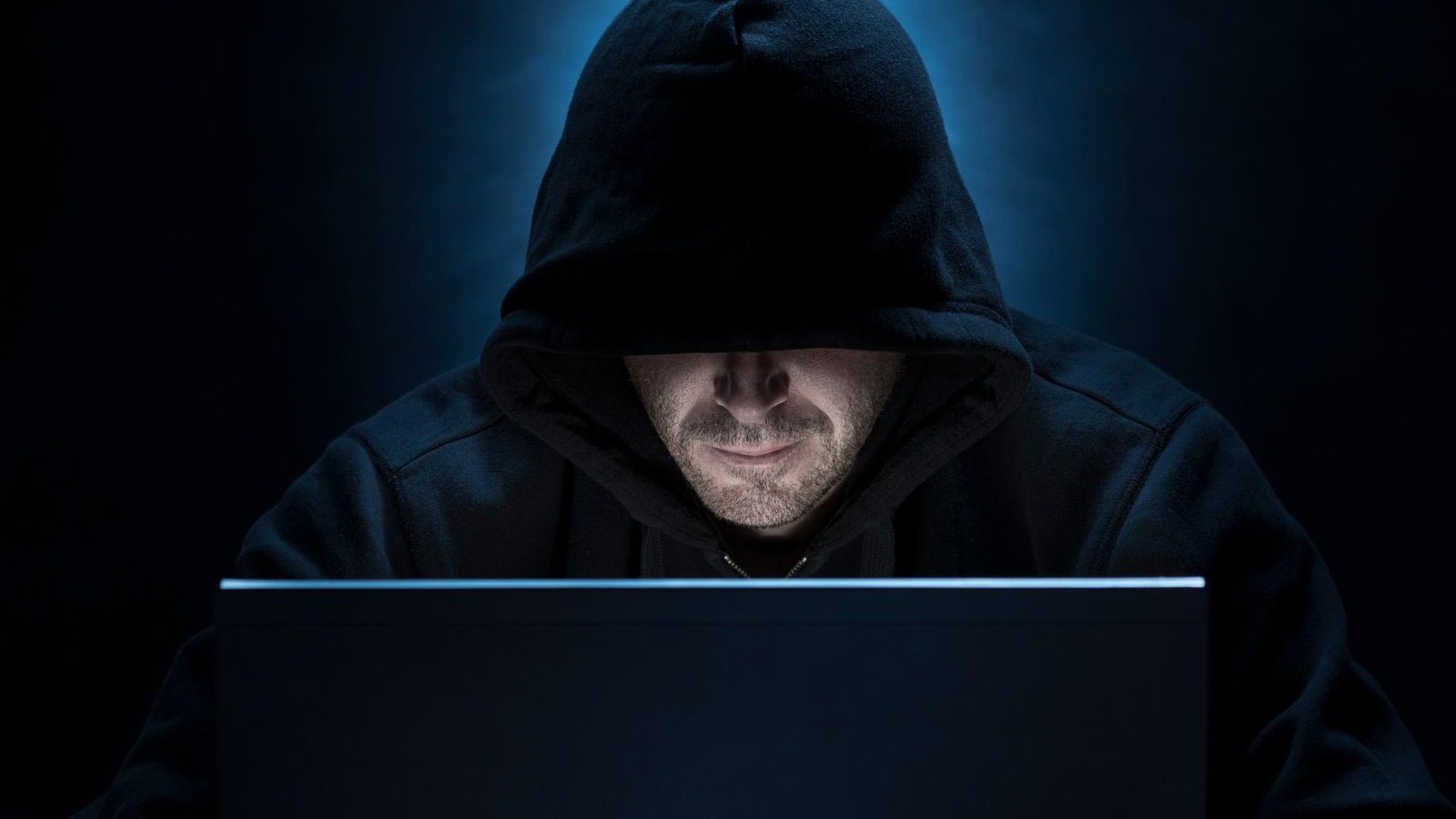









I love how you covered all the key points. This was super helpful